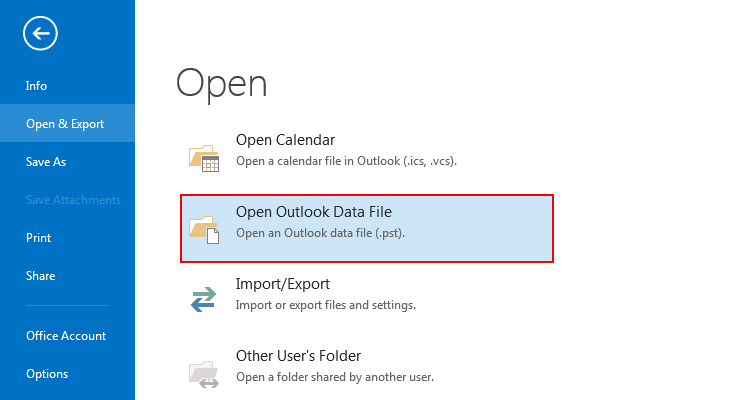Guide - Thunderbird Converter
Let's see how to use the software to convert Mozilla Thunderbird mailboxes in Outlook PST and other formats. Just download & install the software.
First download and install Thunderbird Converter on your machine, software is capable to detect Thunderbird email folders automatically.
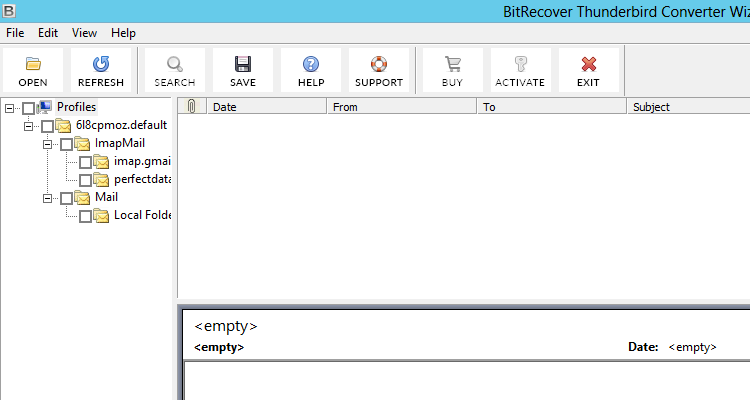
Select Thunderbird email folders and press Save button.
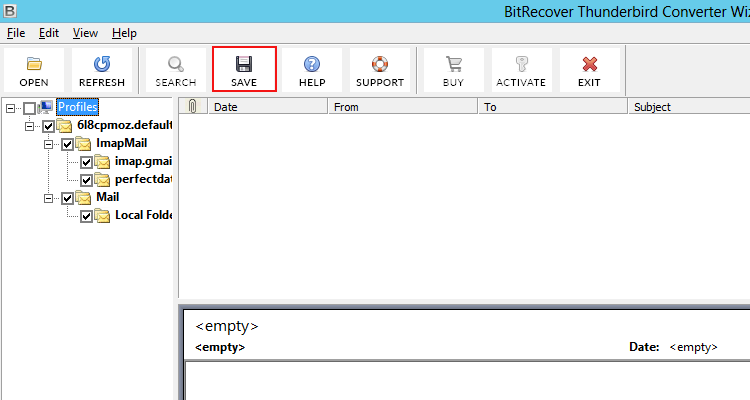
Select file format to convert Thunderbird emails after that select destination path by clicking on Folder icon.
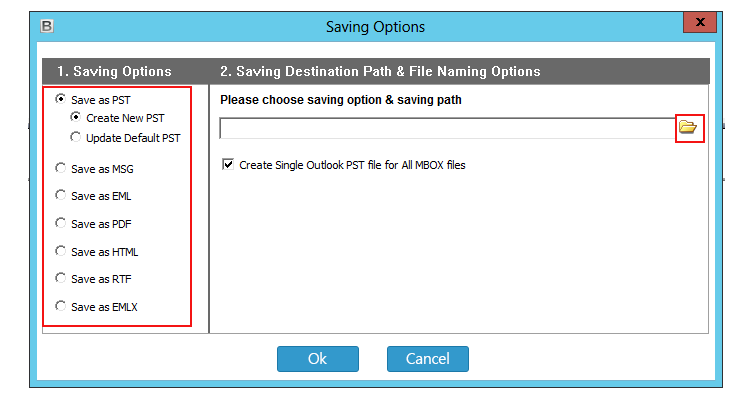
Select location to save converted data, click on Ok
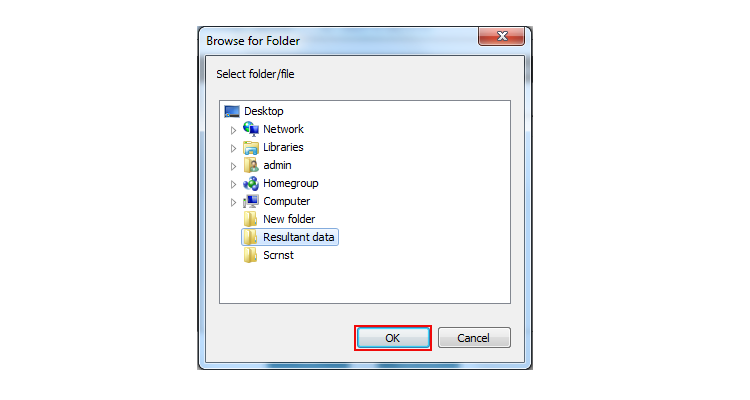
Showing destination path, click on Ok to confirm.
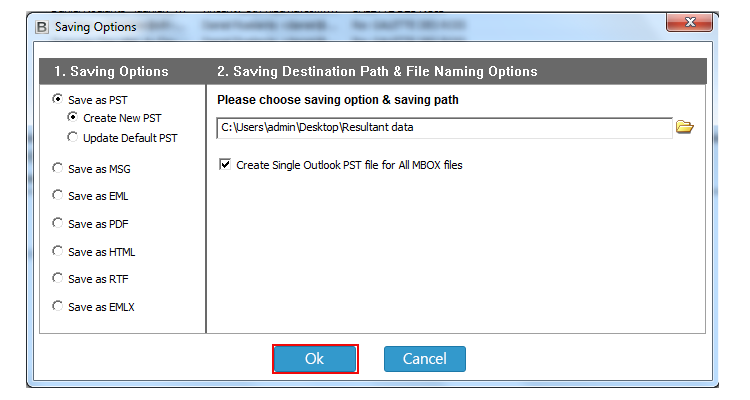
Thunderbird email conversion process is running, please wait.
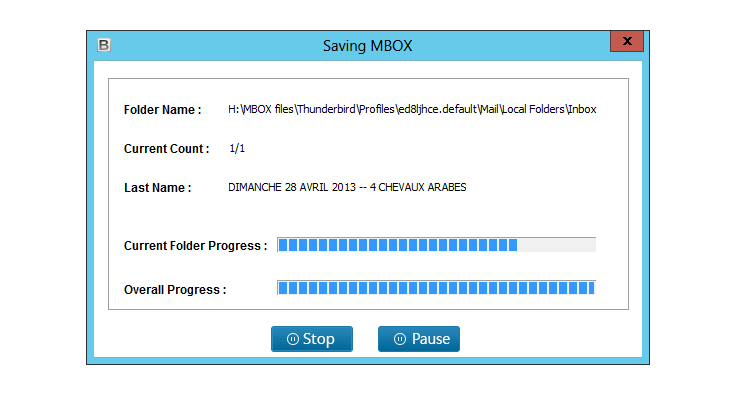
Convert successfully, click on Ok to confirm.
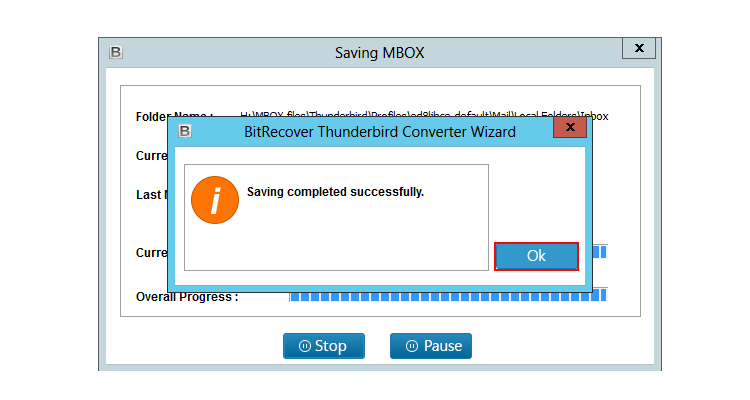
Go to destination path location to check converted emails in selected file format.
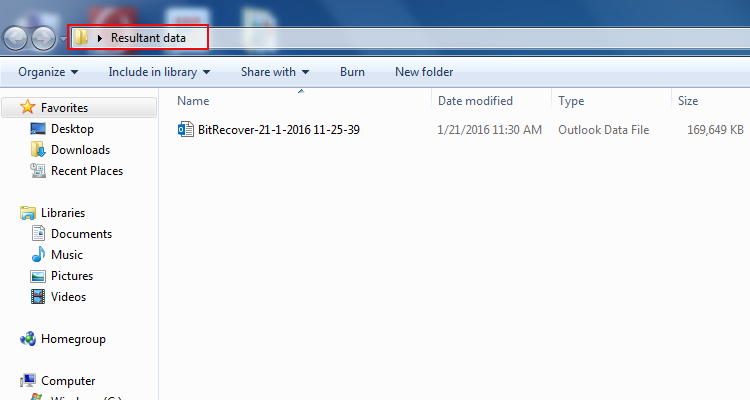
Now run Microsoft Outlook program and select Open Outlook Data File option to open converted Outlook data file (.pst).