
Pen Drive Recovery Wizard
Quickly recover files from Pen Drive
(Fix, recover & restore corrupted, damaged and formatted pen drive data)
Average User Rating: ![]() (4.9/5 Rated)
(4.9/5 Rated)
$39.00 to buy (Buy it Now)
 Easily recover USB drive data from any USB or flash drive. Pen Drive is the most used medium nowadays for ease of data sharing and saving. User make use of Pen Drive for number of requirements in multiple platforms. Due to this, chances of corruption get increased which can eventually lead to badly damage of data. Pen Drive Recovery Software is easy to use, handy tool that can help to recover the lost or damaged data from pen drive.
Easily recover USB drive data from any USB or flash drive. Pen Drive is the most used medium nowadays for ease of data sharing and saving. User make use of Pen Drive for number of requirements in multiple platforms. Due to this, chances of corruption get increased which can eventually lead to badly damage of data. Pen Drive Recovery Software is easy to use, handy tool that can help to recover the lost or damaged data from pen drive.
 Unintentional deletion of data from Pen Drive does not mean that you lost your data for ever. As with the help of Pen Drive Recovery Software, any data from Pen Drive will be easily accessible anytime without giving much effort. The tool provide the option of Deleted Pen Drive Data Recovery Mode using which user can recover pen drive deleted data. Not only perform the normal deletion recovery but also capable to perform Shift+Delt data recovery.
Unintentional deletion of data from Pen Drive does not mean that you lost your data for ever. As with the help of Pen Drive Recovery Software, any data from Pen Drive will be easily accessible anytime without giving much effort. The tool provide the option of Deleted Pen Drive Data Recovery Mode using which user can recover pen drive deleted data. Not only perform the normal deletion recovery but also capable to perform Shift+Delt data recovery.
 Format Pen Drive is the most preferred options by many users in order to get rid of virus attack and to make Pen Drive free from the waste content. But sometimes without seeing the complete data in the pen drive user perform the format process and later realize that some crucial content also get formatted which was saved in the pen drive. This would result severe data loss for users. And in order to avoid the data loss situation, Pen Drive Recovery Software comes with the option of Formatted Pen Drive Recovery Mode. Using this mode, user can effectively recover pen drive data after format.
Format Pen Drive is the most preferred options by many users in order to get rid of virus attack and to make Pen Drive free from the waste content. But sometimes without seeing the complete data in the pen drive user perform the format process and later realize that some crucial content also get formatted which was saved in the pen drive. This would result severe data loss for users. And in order to avoid the data loss situation, Pen Drive Recovery Software comes with the option of Formatted Pen Drive Recovery Mode. Using this mode, user can effectively recover pen drive data after format.
 Create Disk Image is another strong option introduced in Pen Drive Recovery Software under recovery modes. Using this option, user can save the entire data in an image file. Once the data backup is done in Image file, no matter if your Pen Drive stopped responding, get the data recovered from the saved image file easily.
Create Disk Image is another strong option introduced in Pen Drive Recovery Software under recovery modes. Using this option, user can save the entire data in an image file. Once the data backup is done in Image file, no matter if your Pen Drive stopped responding, get the data recovered from the saved image file easily.
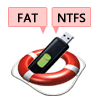 As Pen Drive Recovery Software is a specialised built software to recover files from a pen drive that are damaged, corrupted, formatted or with damaged partition. With the guarantee to restore data from NTFS and FAT32 partition, Data Recovery Tool for Pen Drive captures the new level of user.
As Pen Drive Recovery Software is a specialised built software to recover files from a pen drive that are damaged, corrupted, formatted or with damaged partition. With the guarantee to restore data from NTFS and FAT32 partition, Data Recovery Tool for Pen Drive captures the new level of user.
 The tool has in-built feature that enables users to set or define the range of data recovery from Pen Drive. By defining the range of data recovery, user can save lot of crucial time and effort that helps in proper data management.
The tool has in-built feature that enables users to set or define the range of data recovery from Pen Drive. By defining the range of data recovery, user can save lot of crucial time and effort that helps in proper data management.
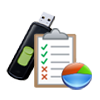 When performing Pen Drive Recovery user can preview the live process report that gives an idea about how much of data is recovered and how much is left. According to the report, the time taken for the recovery process and the success rate can be estimated for easy process management.
When performing Pen Drive Recovery user can preview the live process report that gives an idea about how much of data is recovered and how much is left. According to the report, the time taken for the recovery process and the success rate can be estimated for easy process management.
 Number of file formats which are usually used in the daily life to save the data is supported by Pen Drive Recovery Software. DOC, DOCX, PDF, GIF, AVI, MP3, MP4, JPEG, PNG, PSD and etc. are some of the file extensions to name.
Number of file formats which are usually used in the daily life to save the data is supported by Pen Drive Recovery Software. DOC, DOCX, PDF, GIF, AVI, MP3, MP4, JPEG, PNG, PSD and etc. are some of the file extensions to name.
 Once fix Pen Drive errors and recover pen drive data from corrupted or damaged pen drive, then user can search and find particular file from the bulk of recovered data. Using the search option and other filters to search data provided by the tool, it is easy to manage Pen Drive Recovery Process.
Once fix Pen Drive errors and recover pen drive data from corrupted or damaged pen drive, then user can search and find particular file from the bulk of recovered data. Using the search option and other filters to search data provided by the tool, it is easy to manage Pen Drive Recovery Process.
 After Pen Drive Data Recovery process carried out successfully, user can preview of the files inside the software panel. Multiple file formats are supported to show the preview, but in case if you are unable to view Pen Drive files, then click on the option to “Open With” & choose the suitable program to view the file content.
After Pen Drive Data Recovery process carried out successfully, user can preview of the files inside the software panel. Multiple file formats are supported to show the preview, but in case if you are unable to view Pen Drive files, then click on the option to “Open With” & choose the suitable program to view the file content.
 Software is filled with several customized options to recover and restore files from pen drive. In the preview mode, if you find the file that you were looking for to recover, then with the help of data filter option, user can specify the file to be saved and easily restore it. This process help to select the files which are needed and leave the ones which are not required.
Software is filled with several customized options to recover and restore files from pen drive. In the preview mode, if you find the file that you were looking for to recover, then with the help of data filter option, user can specify the file to be saved and easily restore it. This process help to select the files which are needed and leave the ones which are not required.
 Once you choose the files for recovery, later another option will arise that will allow to save the recovered Pen Drive data at desired location. For easy data management, user can save the recovered data at required location. One important thing to take care while selecting the desired location to save Pen Drive recovered data is the availability of enough space to store it.
Once you choose the files for recovery, later another option will arise that will allow to save the recovered Pen Drive data at desired location. For easy data management, user can save the recovered data at required location. One important thing to take care while selecting the desired location to save Pen Drive recovered data is the availability of enough space to store it.
Software Supported Features

100% Safe & Secure

Guide -Pen Drive Recovery Wizard
Instructions to Recover Pen Drive Data
Download & install Pen Drive Recovery Wizard. Choose the desired recovery mode from the give Five Recovery Mode options.

Showing Pen Drive which is connected with the system

Select Pen Drive and get the Pen Drive data after that click on Next to continue

Displays the recovered files and folders in software panel

Select the crucial files and folders and select Save option

Click on Folder icon to select the recovery path

Select the folder and save the resultant data. Press OK to continue

Showing Pen Drive Data Recovery Path, select OK

Pen Drive Recovery Process is running, wait for some time

Demo Version
Free Pen Drive Recovery Software download version is available which is similar to the full version. The demo version will allow to view corrupted, damaged or formatted pen drive but will not allow to save pen drive data. The save option in the trial version is disabled. To perform the same, user need to buy the license key.
100% Safe & Secure

Yes, the tool will easily recover virus infected Pen Drive. Not only this, Pen Drive Recovery Software is all-in-one tool which recover broken Pen Drive data, recover Pen Drive hidden data and in my other situations with no trouble.
No, in this situation the tool will unable to recover USB drive files. If it is detectable by the computer to which it is attached to and in which the application is installed.
The tool provide Formatted Recovery Mode option which will quickly scan the entire pen drive and recover formatted pen drive data just for you.
Yes, the application supports all Pen Drives. It doesn’t matter whether you are using SanDisk, Transcend, HP, Moser Baer and etc.
Happy Customer's is all we want, here is what they have to say
Pen Drive Recovery Software has done the amazing job for me. I was very worried because I have formatted the pen drive by mistake which was carrying crucial notes. As soon as I saw the application, I quickly downloaded it and recover all my important notes from the pen drive within seconds.
Alaric Jones, Canada
It is a great solution to fix Pen Drive errors and to recover Pen Drive data smoothly. It is really a commendable tool who are searching for technique to recover files from a pen drive.
Tobby Wilmer, Russia
It is a wonderful tool that easily recovered all my lost photos that I have stored in my Pen Drive. I am very thankful to the developer team. They have developed such a safe and reliable application for us.
Ferhana, Dubai
From few months, I was searching for a tool that can recover deleted data from Pen Drive. Finally, after searching forums, blogs I got Pen Drive Recovery Software. It is the best application that accurately recover pen drive data from corrupted, damaged or formatted Pen Drive in fraction of seconds.
Jury Robert, USA
We have various Licenses Options available for you to choose from. All our Payments are processed through the Safe & Secure gateways of FastSpring & PayPal Networks.
We Accept All Major Credit Cards along with PayPal Account
![]()
Home User License
$39
Technician License
$69